PostgreSQL offers several decision-making statements such as IF, IF-THEN-ELSE, IF-THEN-ELSIF, etc. All these decision-driven statements are used to control the flow of the SQL statements based on specific criteria. In Postgres, the IF and IF-THEN-ELSE statements evaluate only one condition; however, the IF-THEN-ELSIF statement evaluates several conditions.
This write-up will discuss the working of the IF-THEN-ELSIF statement through practical examples. So, let’s start.
How Does the ELSE IF Statement Work in PostgreSQL?
IF-THEN-ELSIF is one of the decision-driven statements that evaluate several conditions.
- The IF THEN ELSIF statement checks/evaluates each condition one by one.
- When a condition becomes true, all the statements associated with that condition will get executed, and the rest of the conditions will be skipped.
- If none of the specified conditions retrieve a true value, then the statements associated with the else part will get executed.
Syntax
The below snippet elaborates the syntax of the IF-THEN-ELSIF statement:
IF condition_1 THEN Statements; //gets executed only if condition_1 retrieves true. ELSIF condition_2 THEN Statements; //gets executed only if condition_2 retrieves true. ... ELSIF condition_n THEN Statements; //gets executed only if condition_n retrieves true. ELSE Statements; //gets executed only if all the provided conditions retrieve false. END IF;
Example #1: How to Use IF-THEN-ELSIF Statement in Postgres?
Let’s create two variables and assign them some random values:
DO $$ DECLARE first_val INT := 72; second_val INT := 50; BEGIN IF first_val < second_val THEN RAISE NOTICE 'first_val is less than second_val'; ELSIF first_val > second_val THEN RAISE NOTICE 'first_val is greater than second_val'; ELSE RAISE NOTICE 'first_val is equal to second_val'; END IF; END $$;
In this example, we created two variables named first_val and second_val. We assigned them integer values. Afterward, we utilized conditional statements to compare their values:
- In the if statement, we checked whether the first_val < second_val; if yes, then show the message “first_val is less than second_val”.
- Else if the first_val > second_val; then return “first_val is greater than second_val”.
- Else raise a notice “first_val is equal to the second_val”.
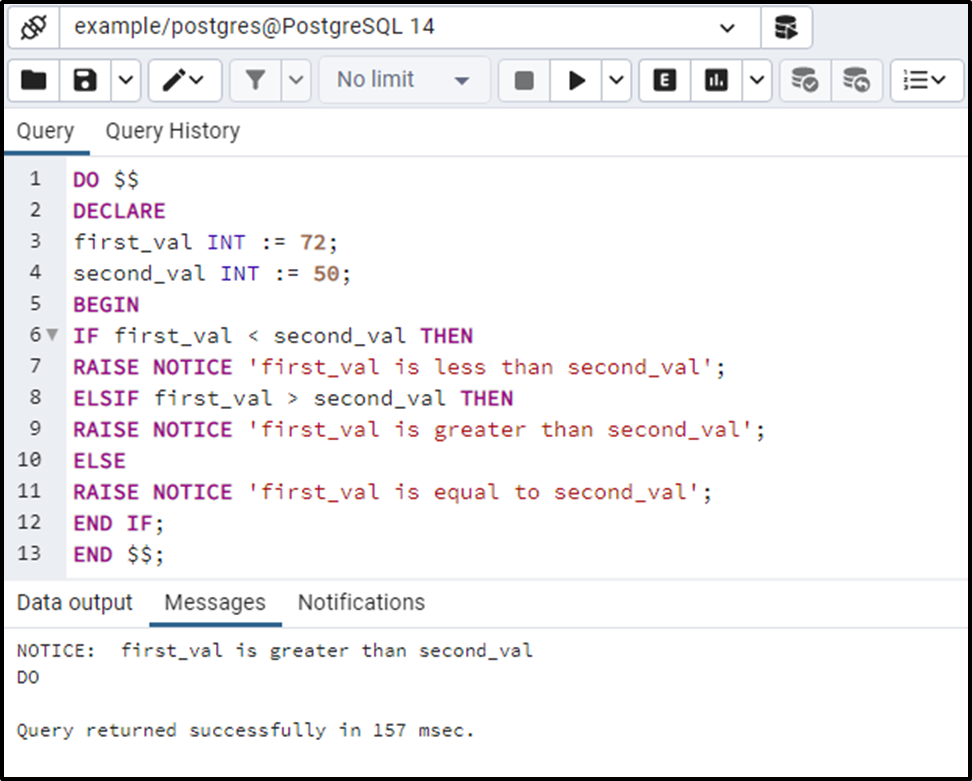
The output shows that the condition specified in the ELSIF part retrieves a true value, so the statement associated with the ELSIF part gets executed.
Example #2: How to Use ELSIF Statement on Table’s Data?
We have created a table named student_info and inserted the following records into it:
SELECT * FROM student_info;
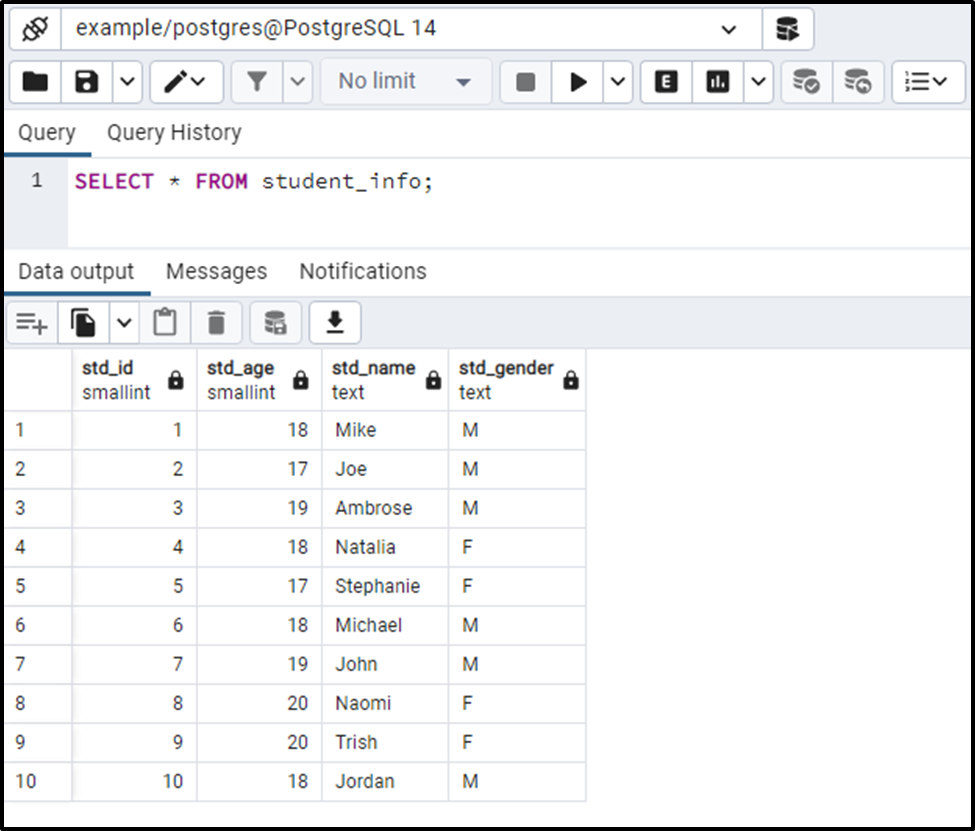
Now we will specify the following five scenarios in the control statements:
- If std_age <= 18 and std_gender = M then show “Teenage Male”.
- If std_age <= 18 and std_gender = F then show “Teenage Female”.
- If std_age > 18 and std_gender = M then show “Adult Male”.
- If std_age > 18 and std_gender = F then show “Adult Female”.
- If none of the above-given conditions return true, then show a notice "student with the specified id doesn't exist in the student_info table".
DO $$ DECLARE student_data student_info%rowtype; BEGIN SELECT * FROM student_info INTO student_data WHERE std_id = 3; IF student_data.std_age <=18 AND student_data.std_gender= 'M' THEN RAISE NOTICE 'Teenage Male'; ELSIF student_data.std_age > 18 AND student_data.std_gender= 'M' THEN RAISE NOTICE 'Adult Male'; ELSIF student_data.std_age <=18 AND student_data.std_gender= 'F' THEN RAISE NOTICE 'Teenage Female'; ELSIF student_data.std_age >18 AND student_data.std_gender= 'F' THEN RAISE NOTICE 'Adult Female'; ELSE RAISE NOTICE 'Student with the specified id does not exist in the student_info table'; END IF; END $$
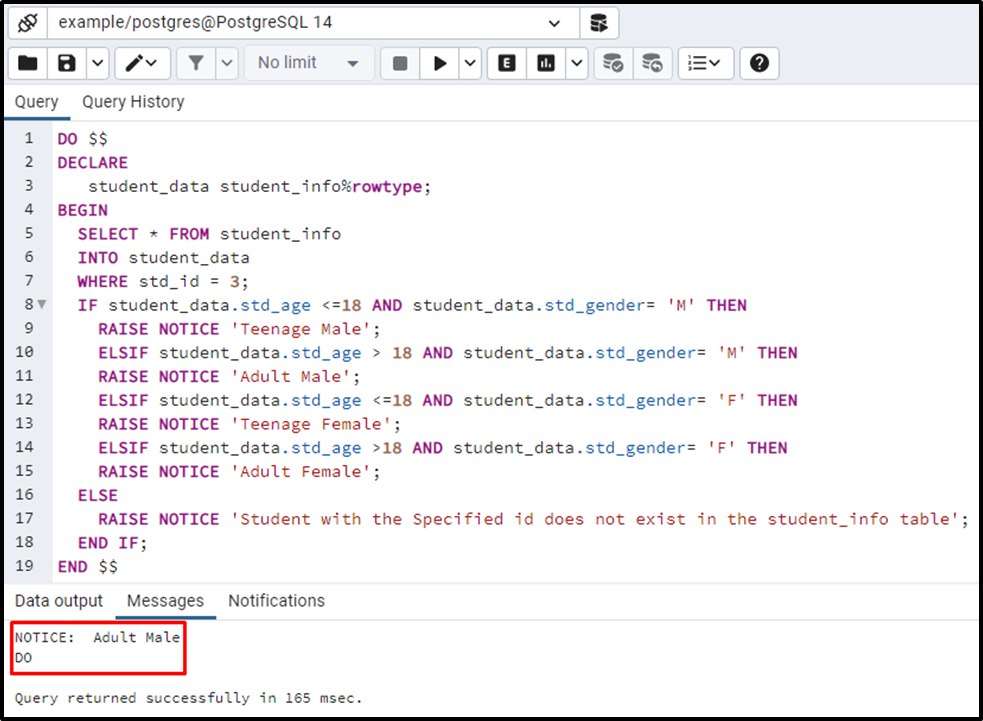
Since the student having id 3 is a 19-year-old male, so, the ELSIF statement that satisfies the given condition retrieves a notice “Adult Male”.
Conclusion
In Postgres, the ELSIF is one of the decision-driven statements that evaluate several conditions. It checks/evaluates each condition one by one. When a condition becomes true, all the statements associated with that condition will get executed, and the rest of the conditions will be skipped. If none of the specified conditions retrieve a true value, then the statements associated with the else part will get executed. Through practical examples, this post explained the working of Postgres ELSE IF statement.



