MS SQL Server Support
Our team has spent a lot of time adding support to PgManage for a new database — MS SQL Server. The feature set is still basic, but we have plans to enhance it in the future.
Improved Navigation
CommandPrompt team not only develops PgManage but uses it daily. This allows us to take a different perspective on PgManage.
We are doing our best to improve the user experience for the most frequent daily tasks a DBA or developer might have.
Navigating to a specific DB object might be time-consuming, especially for the complex and large trees we have in PgManage.
In this release, we tried to optimize this experience in two ways.
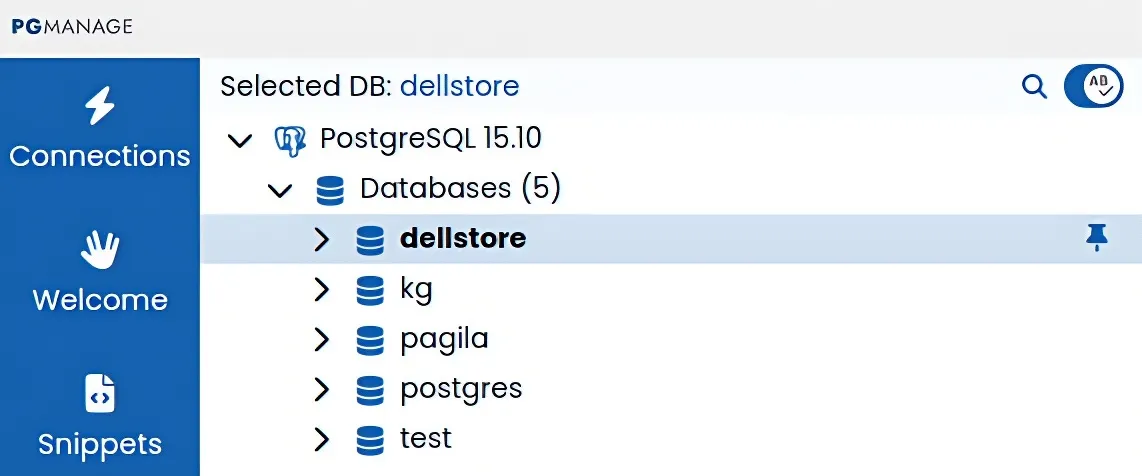
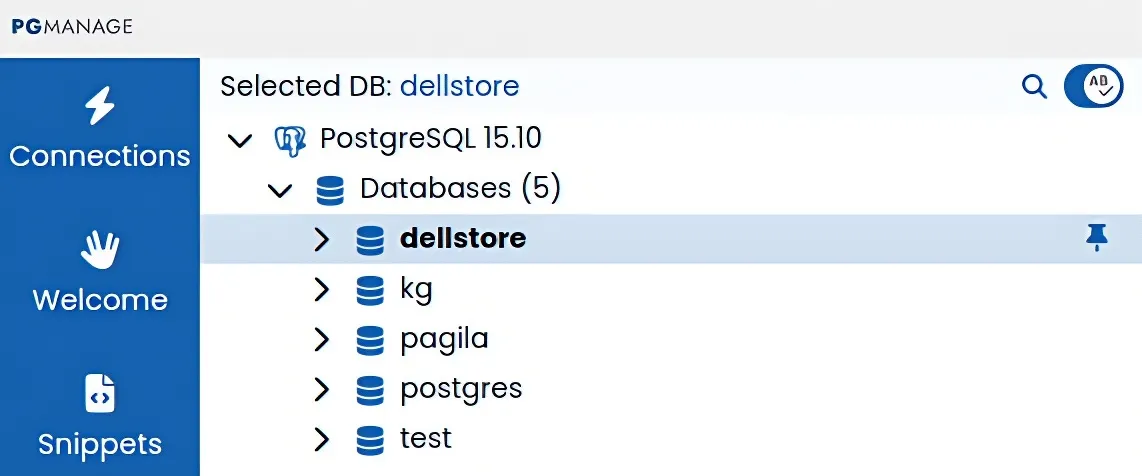
Pinned Databases
For server connections with a lot of databases, it may be better to keep the most frequently used ones at the top of the list. Now it is possible to pin such databases so that they are always shown first. Just hover over the database tree node to reveal the pin button. Pinned databases are grouped together and ordered alphabetically.
We would like to thank @ccurvey for sharing their experience in the related GitHub issue, which led to this new feature.
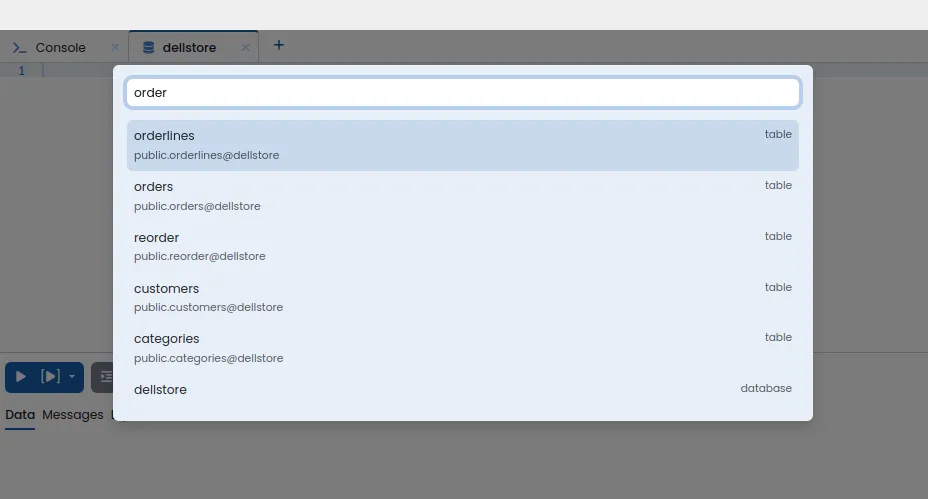
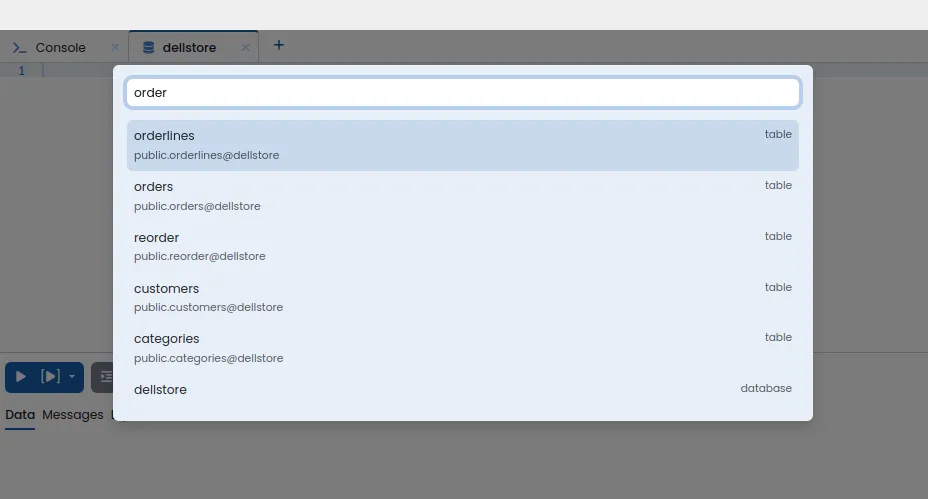
Quick Search
It is a common UI pattern that is well-known and loved by users of modern IDEs. As far as we know, it was initially introduced in Sublime Text's as "GoTo Anything" in 2008.
We decided to include it as well, so drilling down to frequently used items in the Database Explorer is quick and easy.
Call the Quick Search by using Ctrl/Cmd + P shortcut or clicking the 🔎 search icon at the top of the Database Explorer panel.
Type the name of the object you're looking for and select one of the matching items from the list.
The Quick Search is forgiving of typos or incomplete input, so there is no need to be super precise.
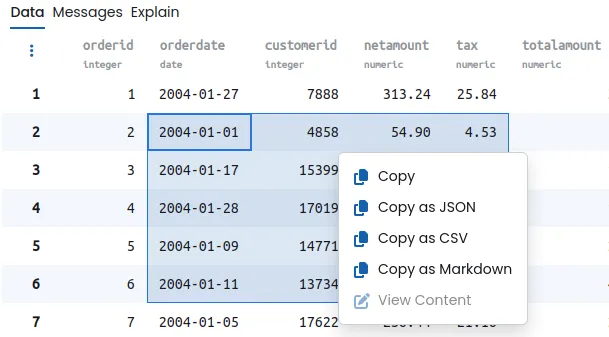
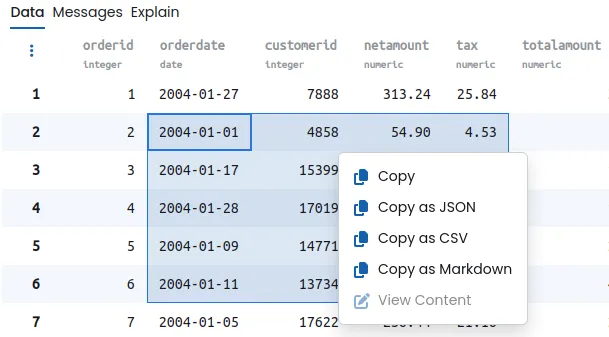
Spreadsheet-like Data Grids
It is now possible to make partial selections in the Data Editor and Query tabs.
We didn’t invent anything new here - the UI behaves the same way as most spreadsheet editors. Simply click on the grid and drag the cursor, or use Shift + arrow keys to select a range of cells.
Right‑click on the selected region to view the available actions.
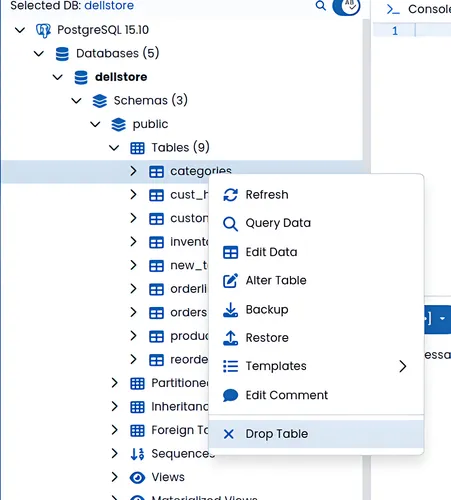
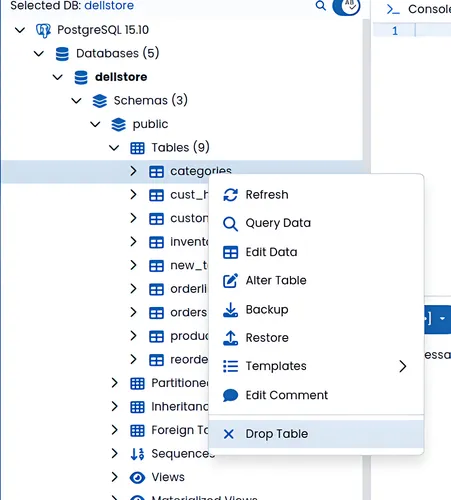
Optimized Context Menus in DB Explorer
Many operations and features in PgManage are accessed through the DB Explorer context menu. While using the app daily, we noticed that frequently used items were often buried deep in child sub‑menus, making access to those features inefficient.
We have reorganized the context menus to bring the most frequently used commands to the top and to group similar or related items together. The Delete/Drop option is now placed last in the menu, with a separator above it to prevent accidental clicks.
Another common UX issue with nested context menus is that the user moves the cursor from the parent menu to the child sub‑menu diagonally, causing the sub‑menu to disappear. We saw this problem in PgManage and fixed it as well.
Database Diagnostics & Debugging
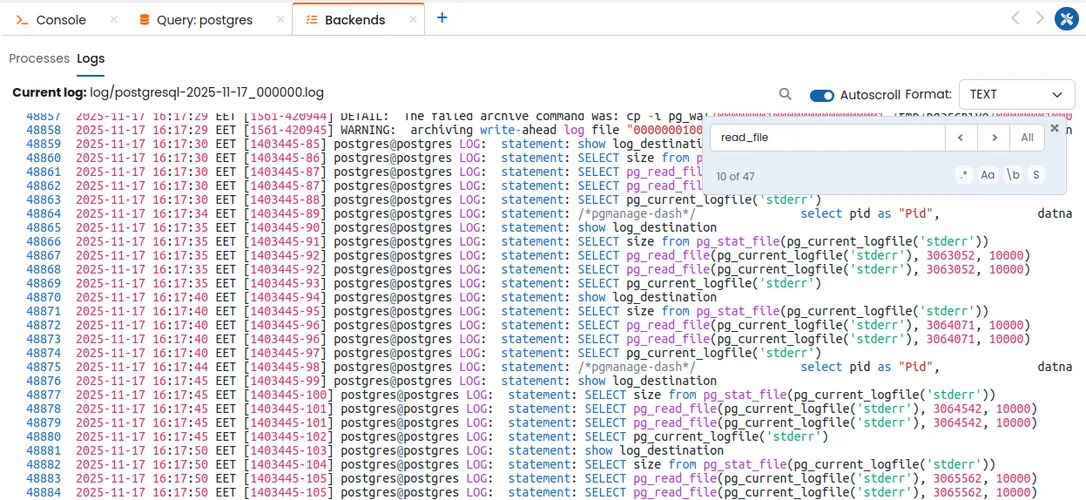
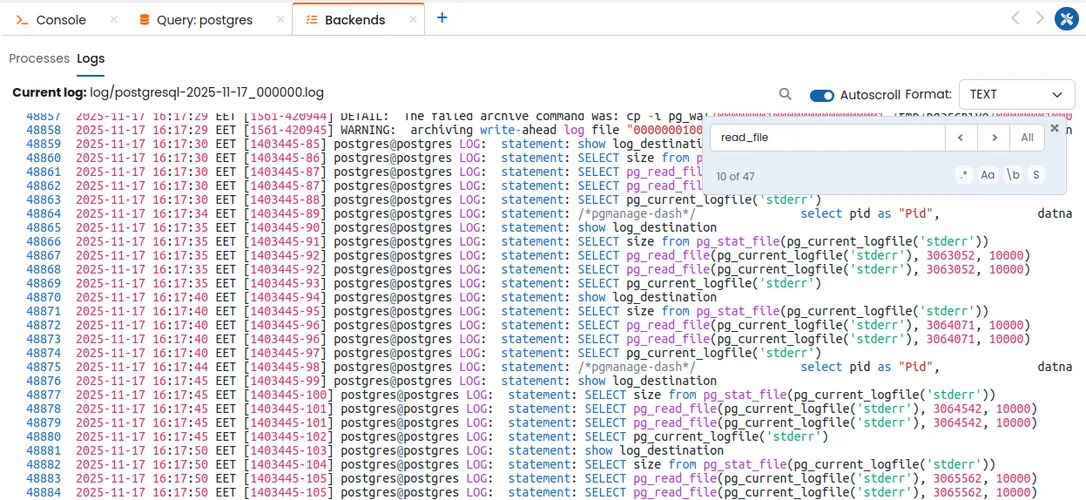
Postgres Sever Logs
There is a new, humble "Logs" link in the Backends tab that leads to the new Postgres Log Viewer.
The logs are loaded in near real time and can be searched through using a simple text match or regex.
Help Us Grow
PgManage is a free database tool built with love by a small developer team at Command Prompt.
You can help the project by spreading the word, starring the project on GitHub or submitting feature requests and feedback.
Many more Features and Tweaks
See the full list of changes on the PgManage GitHub Releases Page.
Get PgManage 1.4
It is Free! Proceed to our product page and choose a download for your platform
