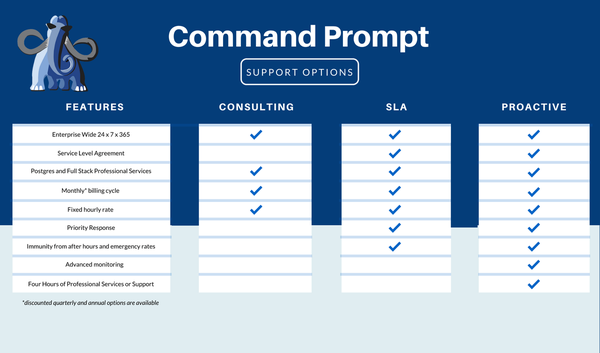The invention of the "IDENTITY" column feature in PostgreSQL 10 and later versions enables the creation of columns with auto-incrementing values. However, users may encounter the "can't insert a non-default value into column id” error when working with the IDENTITY column. This error typically occurs when the IDENTITY column is defined with the "GENERATED ALWAYS" option.
This article illustrates a practical guide on fixing the "can't insert a non-default value into column id" Error in Postgres.
How to Fix the "can't insert a non-default value into column id" Error in Postgres?
The “can't insert a non-default value into column id” error arises when a user tries to insert the value to an IDENTITY column that is created using the "GENERATED ALWAYS" option. To solve this error, use the OVERRIDING SYSTEM VALUE option while inserting a user-specified value.
Follow the steps below to fix the stated error:
Step 1: Create a Table
Let’s create a new table with an IDENTITY column, as follows:
CREATE TABLE cp_example( id int GENERATED ALWAYS AS IDENTITY PRIMARY KEY, blog_name TEXT );
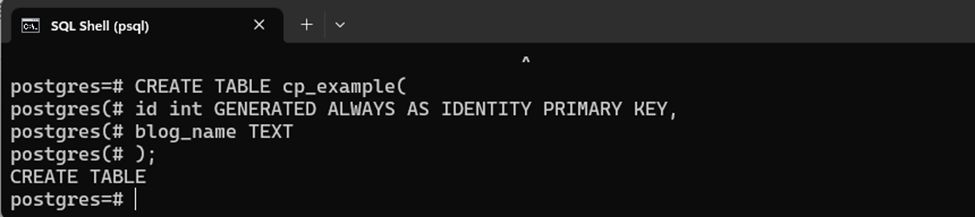
The desired table has been successfully created.
Step 2: Insert Data
Now let’s insert a couple of records into the selected table using the INSERT query:
INSERT INTO cp_example(blog_name)
VALUES ('blog 1'),
('blog 2');The given records have been inserted into the “cp_example” table:
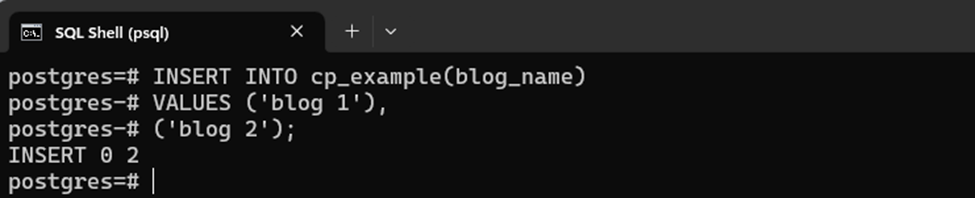
Step 3: Verify the Table’s Data
Fetch the newly inserted records to comprehend the working of the IDENTITY column:
SELECT * FROM cp_example;
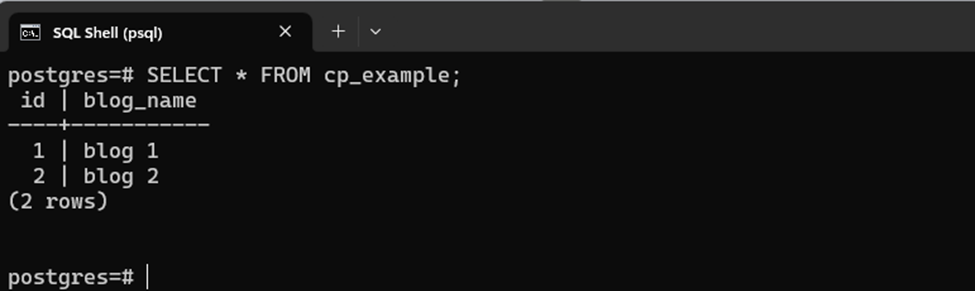
Step 4: Insert a User-specified Value in the IDENTITY Column
Now, let’s try to insert a user-specified value in the IDENTITY column and see how Postgres deals with that specific scenario:
INSERT INTO cp_example(id, blog_name) VALUES (5, 'blog 5');
An error occurs while inserting an explicit value into the IDENTITY column:
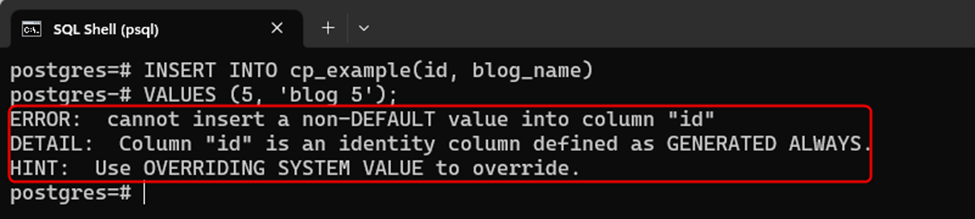
Step 5: Use the OVERRIDING SYSTEM VALUE Option
The most convenient way to address the stated issue is to use the “OVERRIDING SYSTEM VALUE” option:
INSERT INTO cp_example( id, blog_name) OVERRIDING SYSTEM VALUE VALUES (5, 'blog 5') RETURNING *;
The below-provided output snippet shows that the stated error has been successfully rectified:
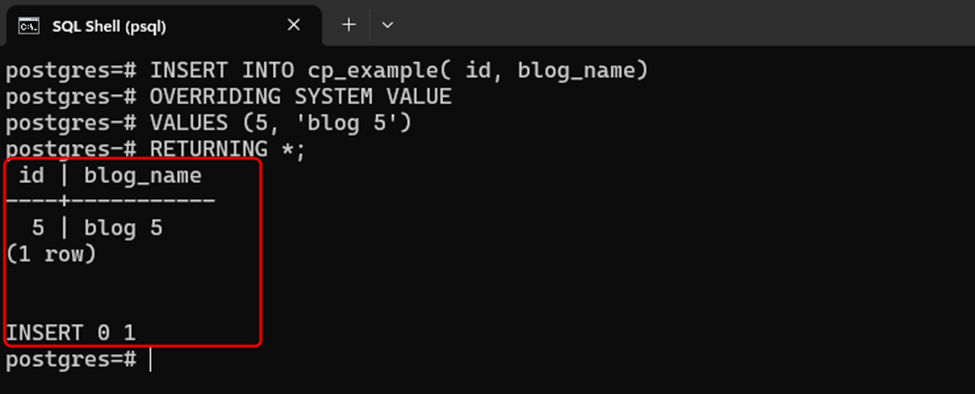
That’s all about fixing the "can't insert a non-default value into column id" error in Postgres.
Conclusion
In PostgreSQL, the “can't insert a non-default value into column id” error arises when a user tries to insert the value to an IDENTITY column that is created using the "GENERATED ALWAYS" option. To solve this error, use the OVERRIDING SYSTEM VALUE option while inserting a user-specified value. This post has presented a complete process for solving the “can't insert a non-default value into column id” error in PostgreSQL.